Die führende Metasuche für
Unterkünfte und
Erlebnisse
im Schweizer Tourismus.
OpenBooking verbindet Destinationen nahtlos mit über 30 Buchungs- und Datenpartnern. Vollautomatische Datenpflege, intelligente Duplikatsverwaltung und keine Kommissionen.
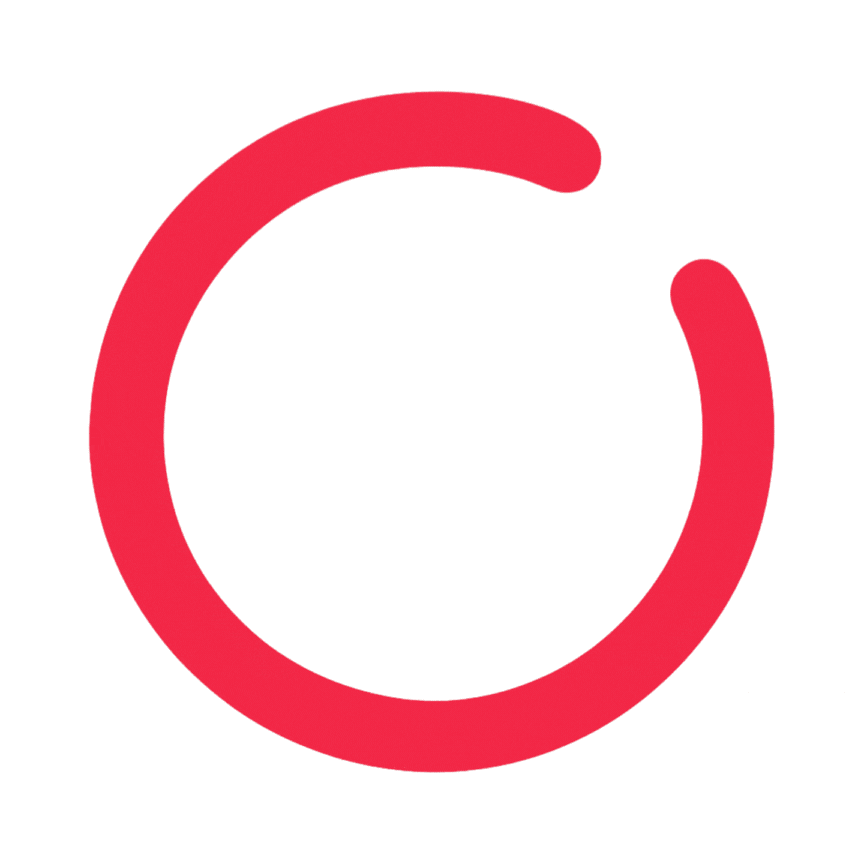
Warum OpenBooking?
Die wichtigsten Vorteile unserer Plattform auf einen Blick
30+ Integrationen
Verbinden Sie Ihre Destination mit führenden Buchungsplattformen und Datenanbietern
White Label
Vollständig anpassbare Buchungsplattform in Ihrem Corporate Design
REST API
Vollständige API-Anbindung für eigene Entwicklungen und Systemintegrationen
Duplikatsverwaltung
Intelligente Erkennung und Zusammenführung von Duplikaten aus verschiedenen Quellen
OpenBooking in 100 Sekunden erklärt
Offer Studio – Erlebnisse einfach erfassen und publizieren
Die Web‑App für Erlebnisanbieter: Angebote erstellen, automatisch übersetzen und mit einem Klick auf MySwitzerland.com, openbooking.ch und weiteren Kanälen veröffentlichen. 0% Kommission, faire monatliche Preise.
- Keine Kommissionen
- Publikation auf MySwitzerland.com und Partnerkanälen
- Automatische Übersetzungen
- Direktbuchung mit Zahlungsintegration

Weitere Vorteile von OpenBooking
Entdecken Sie alle Features und Vorteile unserer Plattform
Unsere wichtigsten Integrationskategorien
Über 30 Schnittstellen zu führenden Anbietern
Erfolgsgeschichten unserer Partner
Schweizer Tourismusdestinationen vertrauen auf OpenBooking, um ihre Buchungsplattformen zu modernisieren und den Umsatz zu steigern. Erfahren Sie, wie unsere Partner von der Plattform profitieren.




